Our Projects
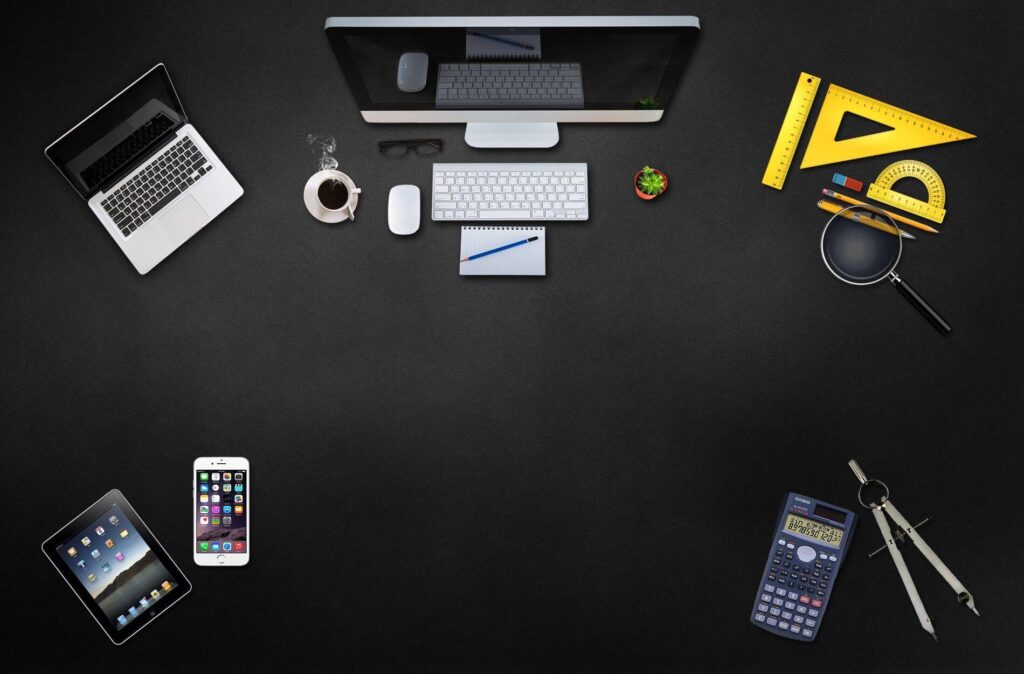
How to Create a Go Back Button with a Fallback to the Homepage
In this guide, we’ll walk you through the process of adding a “Go Back” button to your website using simple HTML and JavaScript. This button allows users to go back to the previous page they visited. If no previous page is available (e.g., when the user lands directly on the page), it will redirect them to the homepage.
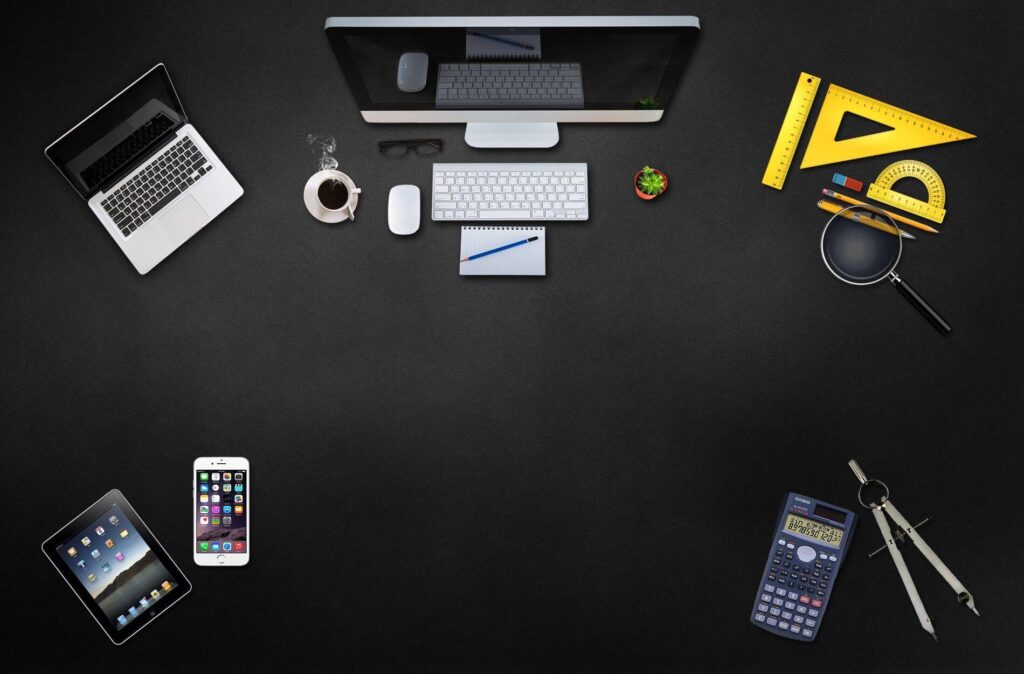
How to Create a Responsive Car Card with Read More Feature in HTML, CSS, and JavaScript
In this blog post, we show you how to build a visually appealing and interactive car card using HTML, CSS, and JavaScript. The car card features an image, title, and a description that initially appears truncated to a single line. If the description is longer than one line, a “Read More” button is displayed, allowing users to reveal the full content. This solution is perfect for showcasing product details, car listings, or any content that benefits from a clean, expandable layout. Follow this simple guide to integrate the “Read More” functionality into your own website!